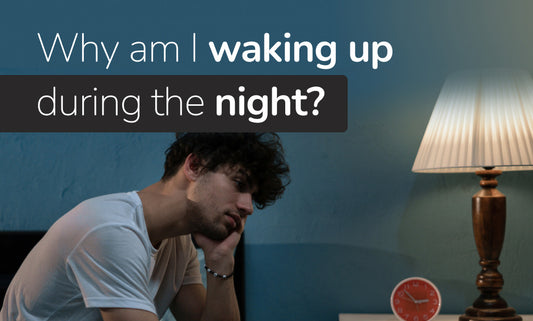Night shift mode on your iPhone (iOS 9.3 and later) is a built-in application that allows you to regulate the amount of blue light emitted from your smart phone at any given time.
What is the Point of Night Shift Mode on iPhone?
The point of the function called night shift mode on your smart phone is to reduce your exposure to harmful blue light.
Setting Your iPhone to Night Shift Mode
To set your smart phone to night shift mode follow these simple steps.
- Open the Control Centre and press down on the “brightness” icon. Then tap the sun/moon icon to turn night shift mode on or off. You can also select from true tone and adjust lux by using the brightness control icon.
Alternatively
- Access settings > display and brightness > night shift. Once you arrive here you can schedule what time you would like night mode to start or automatically adjust the display and adjust the colors. The clock and geolocation will also determine the correct time to run night shift mode.
Based on our testing of night shift mode we would suggest running it during the daytime and then switching to a pure red screen after sunset in order to protect your sleep and biological clock.
Other Ways to Manage Blue Light Exposure from Your Smart Phone
Night shift mode still emits some blue light. Its essential to block all blue light after sunset if you want improved sleep.
The best way to do this is to wear blue light blocking glasses. These glasses work by blocking all melatonin disrupting blue and green light.
Another fantastic biohacking protocol is to change your iPhone screen color to red. Check out this article on the best way to turn your iPhone screen red and just a quick of a button. You can also turn your phone to dark mode and set the display to warmer colors.
Final Thoughts
Night shift mode is a great way to reduce your exposure to some blue light. However, your iPhone isn’t the only source of blue light that could be disrupting your sleep and leading to headaches.
By wearing blue light blocking glasses, installing software like F.lux on your computer and using circadian friendly lighting you can optimise your light hygiene even further.